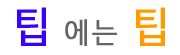안드로이드앱 [안드로이드] android studio에서 ignore file 설정
페이지 정보
본문
Mac : 좌측 상단의 Android Studio -> Prefrences... -> Version Control -> Ignored Files
Window : File -> Settings -> Version Control -> Ignored File
제외시킬 파일, 폴더, 마스크를 추가해주시면 됩니다.
Ignore specified file : 파일 설정
Ignore all files matching : 폴더 설정
Ignore all files matching : 마스크설정(해당 텍스트가 해당되어 있는 파일)
File: *.iws (select Ignore all files matching option to add this pattern)
File:.idea/workspace.xml
File: .gradle
Directory: .idea/libraries/
Directory: build/
File: local.properties
Directory: app/build/ (this must be for every module your project has)
File: *.iml
File: .DS_Store
추천0 비추천0
- 이전글안드로이드 admob 광고 초기화 23.06.29
- 다음글구글 플레이스토어 서명 KEY의 password를 잊어버렸다면 찾는 방법 19.08.04
댓글목록
등록된 댓글이 없습니다.